IEの操作:IEの操作:テキストボックスに入力された文字でGoogle検索VB2008でGoogle検索を行う実行例サンプルです。IE(インターネットエクスプローラ)の操作へテキストボックスに入力された文字をUTF-8形式の文字に変換し、前にGoogleの検索URLをプラスし検索してみます。 UTF-8形式に変換した文字の前に、"http://www.google.co.jp/search?sourceid=navclient&hl=ja&ie=UTF-8&rlz=1T4GGIH_jaJP211JP211&q=" をプラスしサイトを開きます。 ■実行画面 テキストボックスに入力した文字で検索されています。 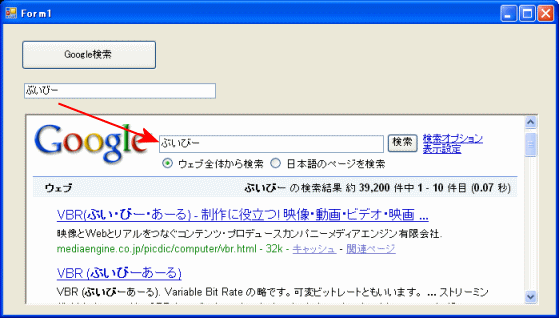 ■実行コード Public Class Form1 Private webcompflag As Boolean Private Sub WebBrowser1_DocumentCompleted(ByVal sender As Object, ByVal e As System.Windows.Forms.WebBrowserDocumentCompletedEventArgs) Handles WebBrowser1.DocumentCompleted webcompflag = True End Sub Private Sub Button1_Click(ByVal sender As System.Object, ByVal e As System.EventArgs) Handles Button1.Click Dim s As String If TextBox1.Text = "" Then MsgBox("変換する文字列を入力してください。") Exit Sub End If 'UTF-8として変換 Dim bytesData As Byte() = System.Text.Encoding.UTF8.GetBytes(TextBox1.Text) s = "" For Each b In bytesData '%を付け、2桁の16進数に変換する s = s & "%" & b.ToString("x2") Next Debug.Print(s) 'グーグルで検索する WebBrowser1.Navigate("http://www.google.co.jp/search?sourceid=navclient&hl=ja&ie=UTF-8&rlz=1T4GGIH_jaJP211JP211&q=" + s) webcompflag = False Do While (webcompflag = False) System.Windows.Forms.Application.DoEvents() System.Threading.Thread.Sleep(10) Loop End Sub End Class Visual Basic 2008 Express Edition実践入門 |