ファイル関連:ファイルの存在確認・フォルダの存在確認(System.IO.File.Exists,System.IO.Directory.Exists)VB2008でファイルとフォルダの存在確認を行う実行例サンプルです。ファイル関連へファイルの存在確認は、「System.IO.File.Exists」を使用します。 フォルダの存在確認は、「System.IO.Directory.Exists」を使用します。 存在するとTrueが返り、存在しないとFalseが返ります。 ■実行画面 ファイル存在確認で、入力されたファイルが見つかった場合の画面です。 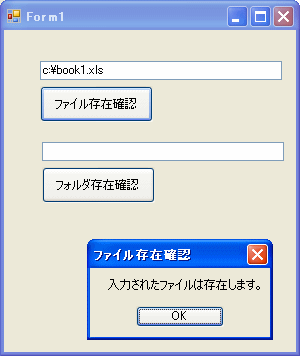 フォルダ存在確認で、入力されたフォルダが見つからなかった場合の画面です。 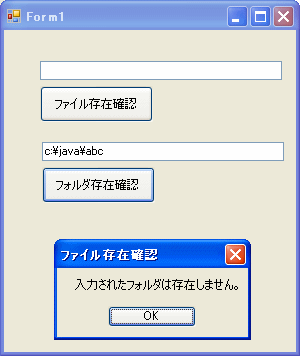 ■実行コード Public Class Form1 Private Sub Button1_Click(ByVal sender As System.Object, ByVal e As System.EventArgs) Handles Button1.Click If TextBox1.Text <> "" Then If System.IO.File.Exists(TextBox1.Text) Then MsgBox("入力されたファイルは存在します。") Else MsgBox("入力されたファイルは存在しません。") End If End If End Sub Private Sub Button2_Click(ByVal sender As System.Object, ByVal e As System.EventArgs) Handles Button2.Click If TextBox2.Text <> "" Then If System.IO.Directory.Exists(TextBox2.Text) Then MsgBox("入力されたフォルダは存在します。") Else MsgBox("入力されたフォルダは存在しません。") End If End If End Sub End Class Visual Basic 2008 Express Edition実践入門 |